There are two types of keyword cannibalisation:
- Multiple pages directly competing against each other for the same keyword
- Multiple pages ‘flip-flopping’ for the same keyword
For the first type of keyword cannibalisation, you can easily identify the competing keywords by using a tool like SEMRush.
- First export a list of all the organic keywords your site ranks for. Exclude keywords with the featured snippet SERP feature:
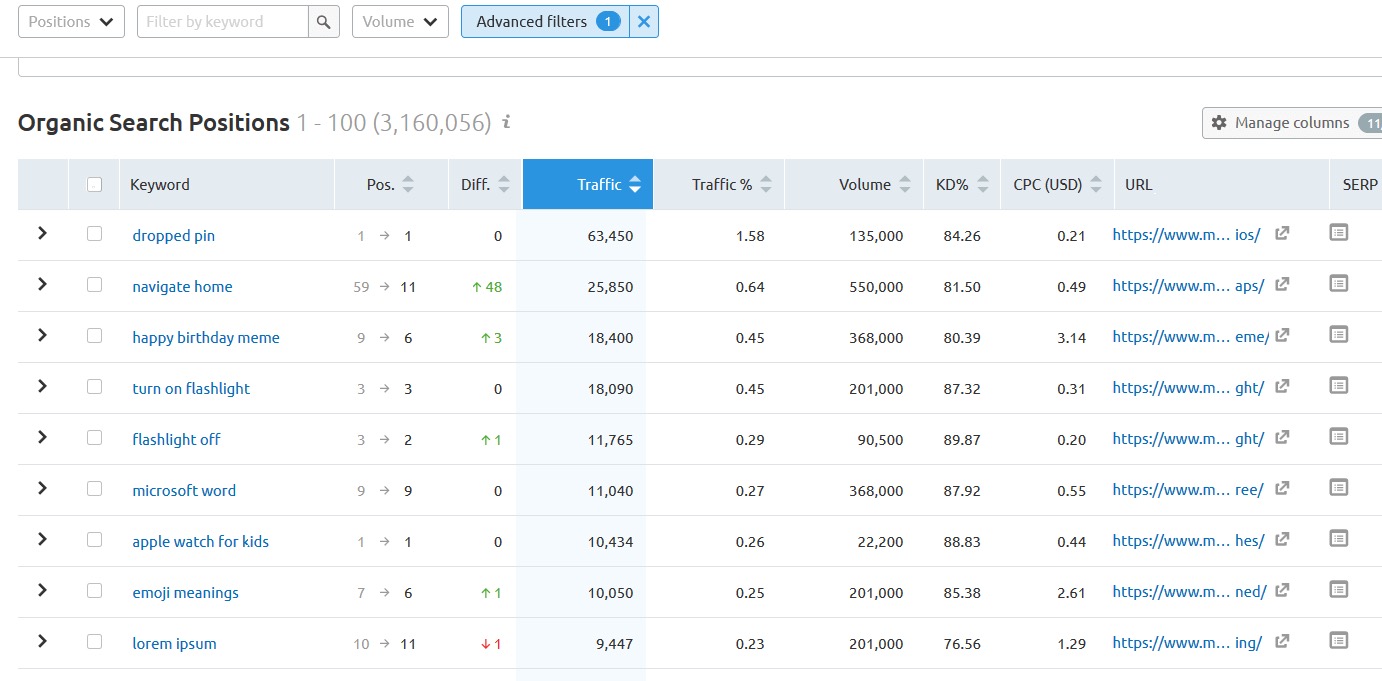
- Next, export this list and download it as a CSV file. Delete the unnecessary columns, so you are left with: Keyword, Position, Search Volume, URL and Traffic. Then, sort column A (keyword) in A- Z order:
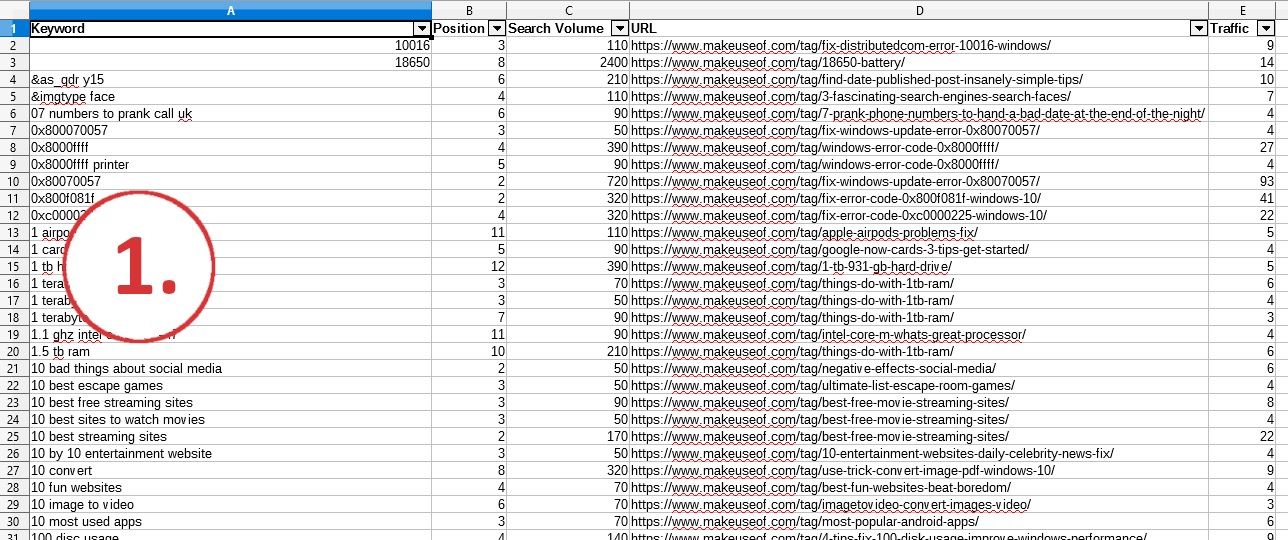
- Using conditional formatting, highlight all the duplicate keyword values:
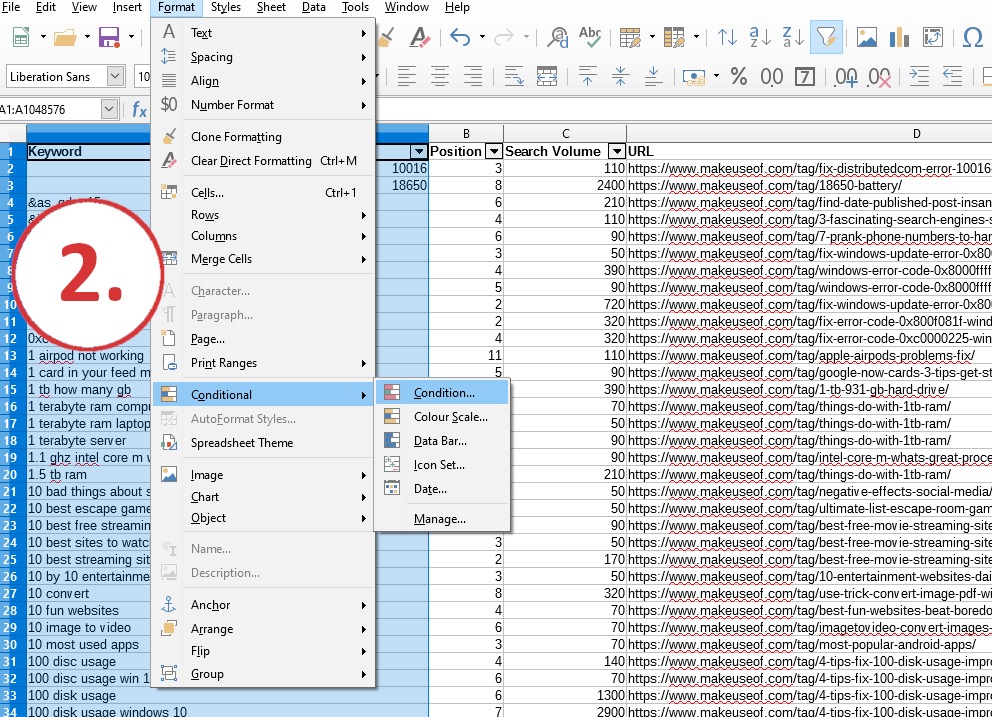
- Next, choose a colour that will highlight the duplicate keyword values in your spreadsheet and click ‘OK’:
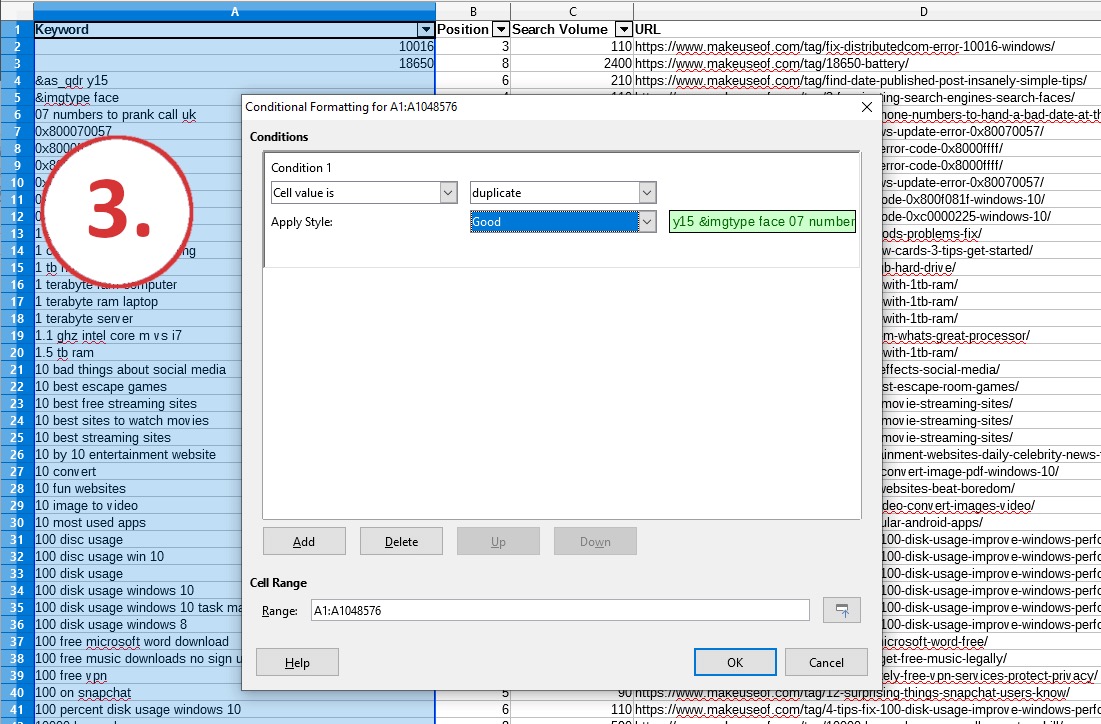
- Now you have a list of keywords with cannibalisation issues. You can sort this list by search volume or traffic to help prioritise your efforts:
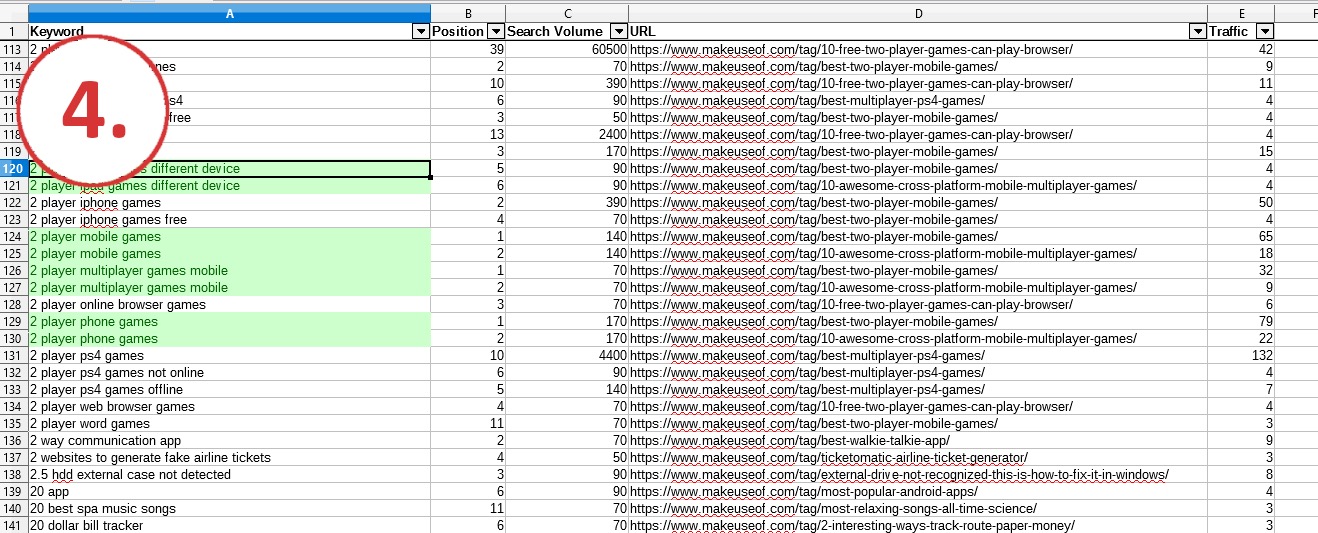
This method is an easy and simple way to check for keyword cannibalisation issues on your site.
The second type of keyword cannibalisation is a little more difficult to identify. ‘Flip-flopping’ is when different pages rank for a particular keyword at different times.
A flip-flopping example might look like as follows for one focus keyword:
| Page URL | December Ranking | January Ranking | February Ranking | March Ranking |
|---|---|---|---|---|
| example.com/ | Not Ranking | 12 | Not Ranking | 10 |
| example.com/services | 10 | Not Ranking | 8 | Not Ranking |
At each time, a different URL will rank for a certain keyword, highlighting possible keyword cannibalisation issues. With this type of cannibalisation, it is important to monitor your keywords over time and identify a consistent trend of flip flopping URLs on your site.
If URL flip flopping only occurs one or twice, this can potentially be ignored, as it may be down to minor Google algorithm updates or changes. However – if you notice consistent flip flopping over a couple of weeks or months, then it is time to investigate.
To identify this type of cannibalisation, you can use a keyword tracking tool like Serpobot. This tool can show you the history of all the pages that were ranking for a particular keyword on your site.
Here is an example of Serpobot for one of our focus keywords:
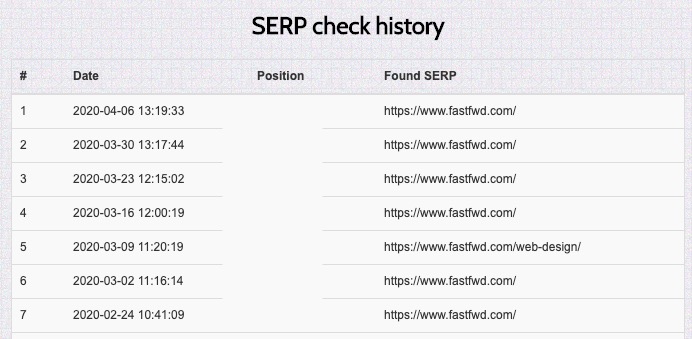
You can see that over the last few weeks we have consistently had our homepage ranking for this particular keyword. There was only one ‘flip-flop’ in March – however, this did swiftly return back to the homepage.
If this switching between pages were to continue, we might want to consider investigating this further.
This is an important exercise for us as it allows us to monitor our focus keywords and the relevant pages that are ranking for them.
If there were an instance where the URLs were to keep switching consistently, it would highlight that Google was confused as to which page to show from our site.
This signals a potentially serious consequence of not dealing with keyword cannibalisation issues on a site. In a worst case scenario, you might even find that your pages could be de-indexed from the search results.