The first place to start is to check if your website is already on Google. A quick way to find out if you’re indexed in Google is by performing a site: search using your website’s homepage URL (Ignore the http and www part).
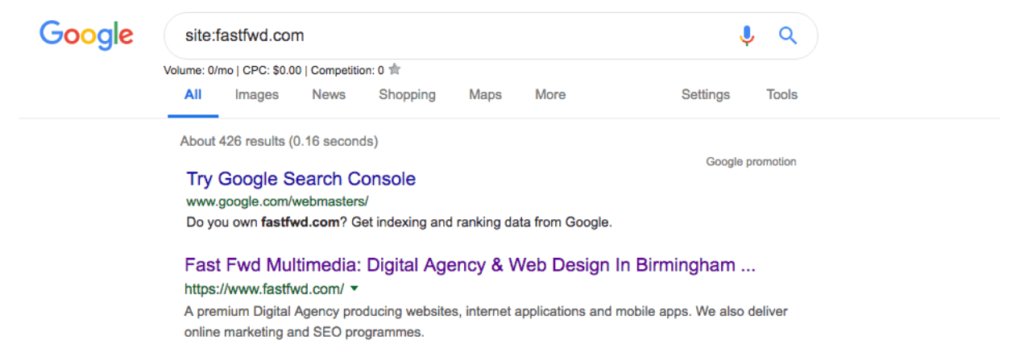
If you see no results this means Google has not indexed your site. There could be a number of reasons for Google missing out your website, such as your website being too new or you could have some custom code on your site blocking search engines. We will now explain some of the common reasons why your website is not appearing in Google and how you can fix this.
How to Index New Sites
If you have just recently created your website, the chances are that your website is way too new to be indexed. This is simply because Google hasn’t had a chance to crawl your website. Remember the internet is a very crowded space filled with billions of websites. It’s impossible for Google to crawl every webpage on the internet, every single day for the rest of its life – It just won’t happen!
The first way to index new sites is simple. Just wait! Most of the time you don’t need to do anything and Google will automatically crawl your website and add it to its index. This could take days or even weeks if your website is completely new. If you are tired of waiting you could speed up the process of indexing by following these tips:
- Sign-up to Google Search Console: Here you can submit your site’s sitemap or if it is a new website you will need to verify your site beforehand. You can even ask Google to re-crawl your website if you have updated any pages or added new pages to an old website.
- Provide high-quality content: Make sure your website contains useful content for visitors. High-quality content will encourage your readers to share it and even link to it on their own websites. This will then help Google notice your site and crawl it.
The Inspector tool found inside the Google search console gives you the option to “Request Indexing”. This means asking Google to re-crawl the specified URL and index it, so it appears in search results:
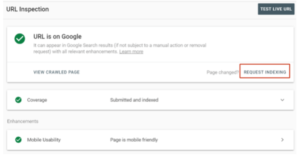
Is Your Website Designed for SEO?
The worst thing ever is spending thousands on a brand-new design for your website and then noticing that your search engine position is dropping massively! Yes, a beautiful and out-of-the-box website design can be great for your company, but not at the expense of SEO. So, how does an SEO friendly web design help your website get indexed?
First of all the purpose of an SEO friendly website design is to make your site fully accessible and indexable by search engines. Take for example you are an artist selling artwork online. Your website is filled with images of your paintings and artwork. It really does look pretty as a picture, but Google won’t know this. All Google will see is a bunch of code and the lack of content. To show Google that your site has content you will need include alt tags, descriptions, captions etc. Including these elements will prove to Google that your site does have high-quality content to offer and deserves to be indexed just like any other site on Google. We will explain this in more detail later on.
Just take a look at this image-heavy website example. The RVLT website has a beautiful gallery lookbook for their products. However, this page has two major flaws:
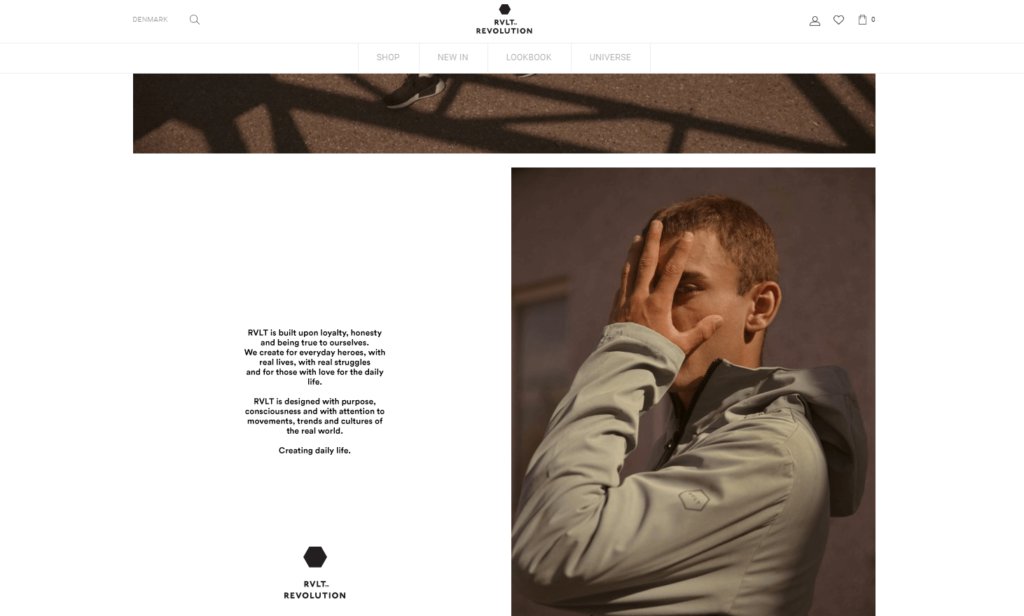
The first flaw is that their images have no alt tags! How is Google supposed to know what these image blocks are showing? And the second flaw is that they use text as images, again with no alt text! Google can’t read any text included in images. So, that paragraph of text may be useful to a normal human like you but serves no purpose to search engines.
The key thing to remember is that search engines are only robots programmed to find the right information for searchers. They don’t know the difference between a pretty site and an ugly one! Before making any big website design decision, you always need to think about your customers and keep search engines in mind too.
Are You Blocking Search Engines?
Sometimes the answer is so obvious that it’s staring you in the face. Maybe your website or webpage is not appearing in Google, simply because you or a developer told Google to not index it and you forgot all about it.
The easiest way to find out if you are blocking Google from indexing your site is by using Google’s URL Inspection tool. This will tell you straight away if Google is having issues crawling and indexing your site. It will even tell you the reason why it can’t index your site. In the example below, your robots.txt file is stopping this page from being indexed into Google (More on robot.txt files later):
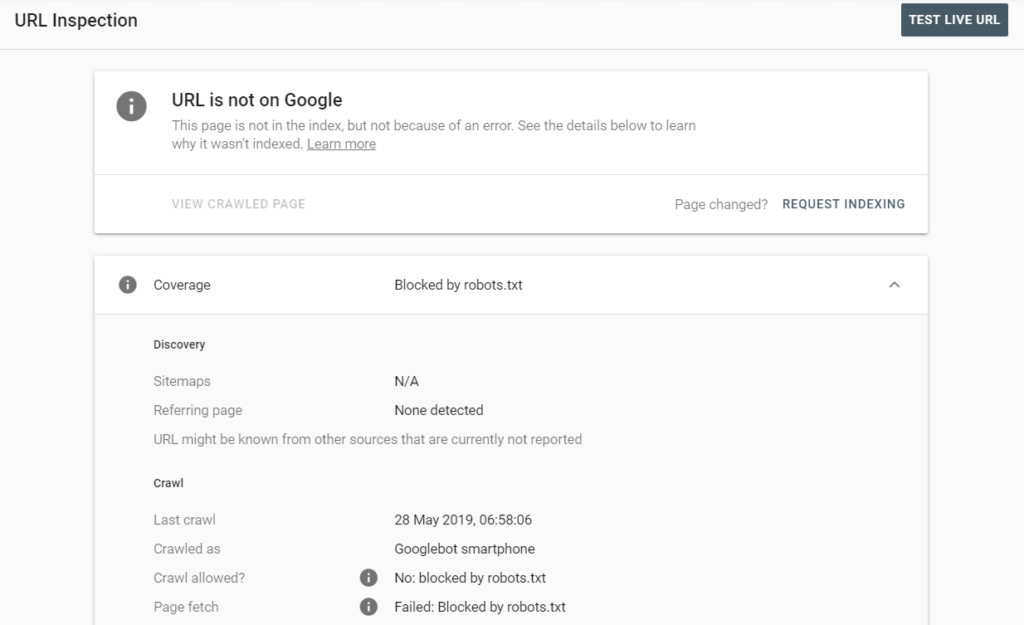
Once you know the cause of the issue, you can easily ask a developer to fix the issues highlighted by Google’s Inspector Tool.
How to Structure Links for SEO
Internal linking is one of the most underused SEO techniques around. Think about, how often do you think about linking to a new page on your site from another current page? The chances are you probably never do. Internal links show search engines the connection between pages and indicates to them the most important pages based on the number of links linking to them.
A good internal linking structure makes it easier for search engines like Google to crawl through hundreds and even thousands of pages on your site to find and index new or updated pages. But it’s not all about search engines. A good linking structure can also help your customers and website visitors find relevant content much more easily. For example, an eCommerce website with recommended products can encourage potential shoppers to buy more than just one thing:
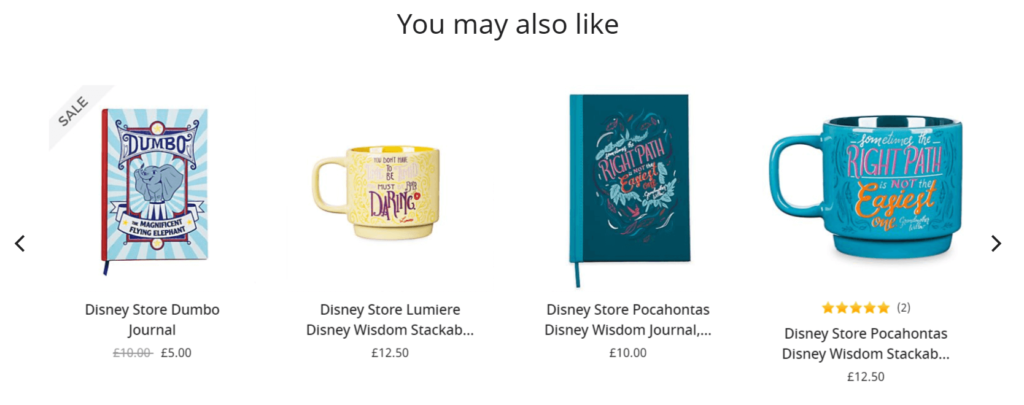
Has Google Penalised Your Site?
Everyone website owners worst nightmare – Google penalties! If you break the rules, you (or your website) will have to pay the price. In this case, the price may sometimes be so drastic that your whole site could be removed off Google (in other words de-indexed). But, how do you know if you have been hit by a Google penalty?
Let’s go back to our old friend, the Google search console. The easiest way to find out if you’ve been hit by penalty is by looking at the manual actions section in search console. Here Google will leave you a message to let you know if a page or your entire site has been affected by a penalty. In our case, everything looks clean:
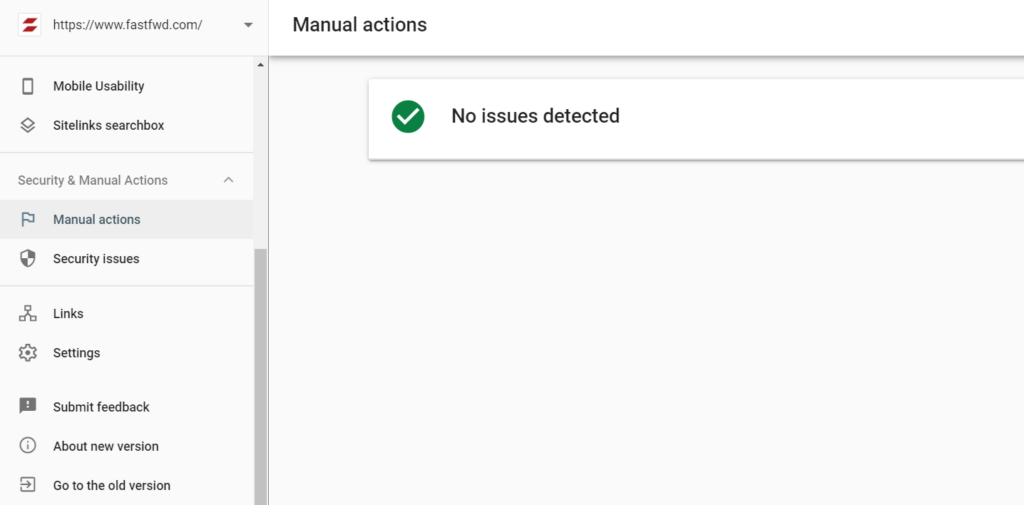
But it’s not always the rule breakers that get punished. Many websites may suffer an algorithmic penalty unintentionally. These are much harder to identify. Algorithmic penalties normally happen when Google releases new updates, such as the Penguin update (which changed how Google assesses the quality of content on websites). One way to identify these types of penalties is by looking at your performance report in Google search console. If you consistently see a big drop is your search traffic and rankings for keywords. This could indicate an algorithm penalty.
If you are a victim of an algorithm penalty, we suggest the following:
- Identify which Google update you have been affected by. You can do this by looking at the coverage report in search console or by reviewing recent Google Algorithm updates.
- Escape the penalty by making the necessary updates to your site. These updates will depend on which Google algorithm update you’ve been hit by.
- Follow Google updates regularly to avoid future penalties.
- Avoid any black-hat SEO techniques, such as buying low-quality links, having duplicate content issues, keyword stuffing etc.
If you have done everything and your website is still not appearing in Google, we suggest you talk to an SEO expert and get them to review your website for potential issues. Or if you need some help, simply contact us.